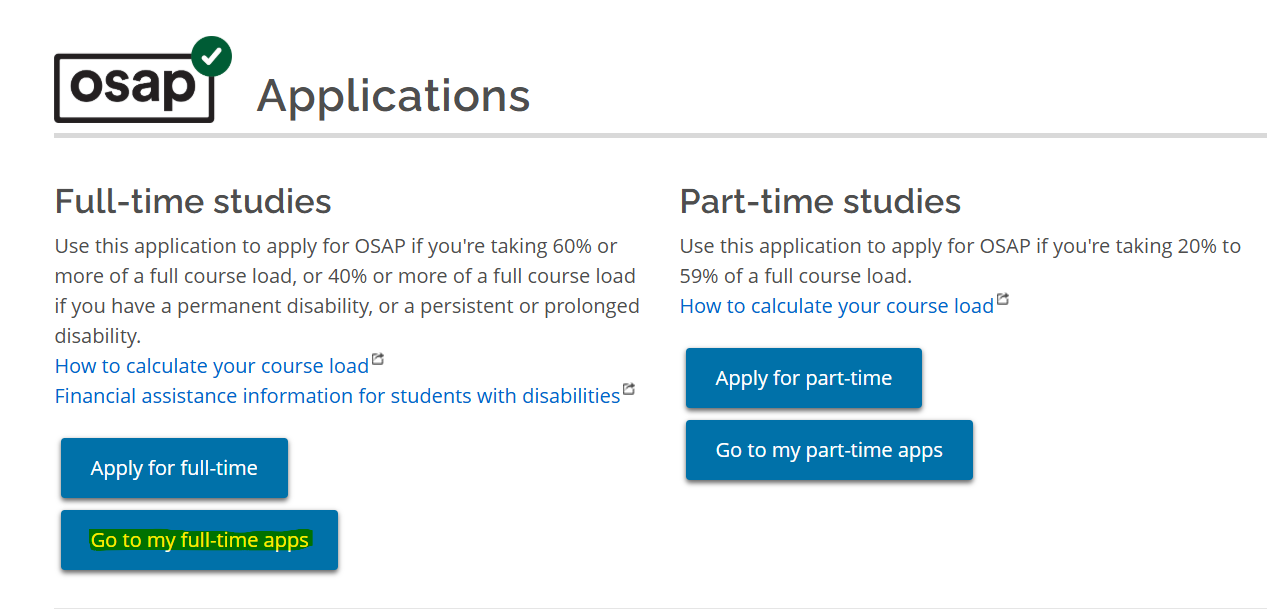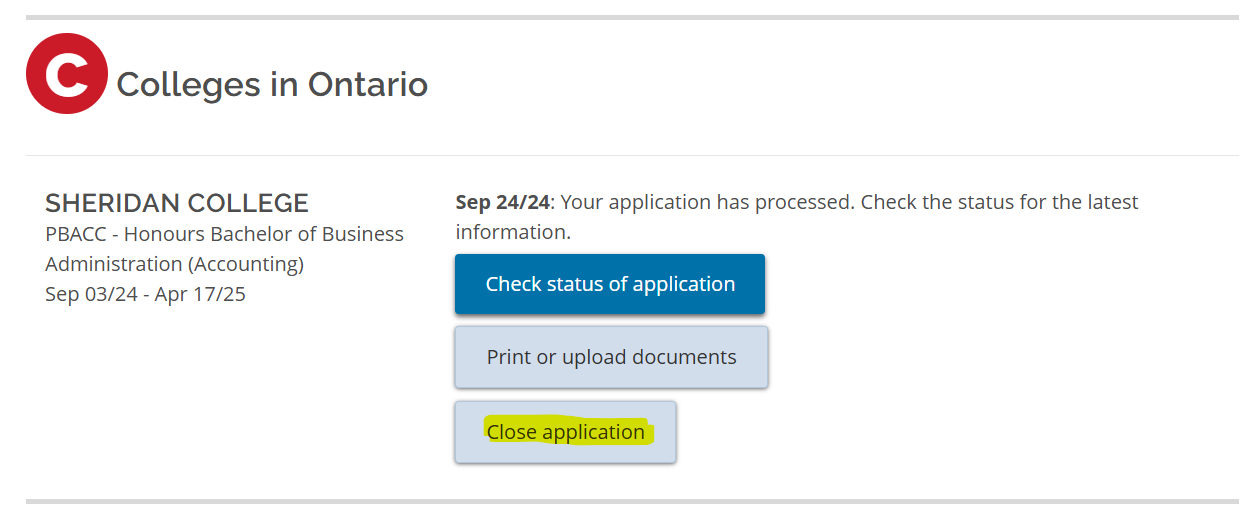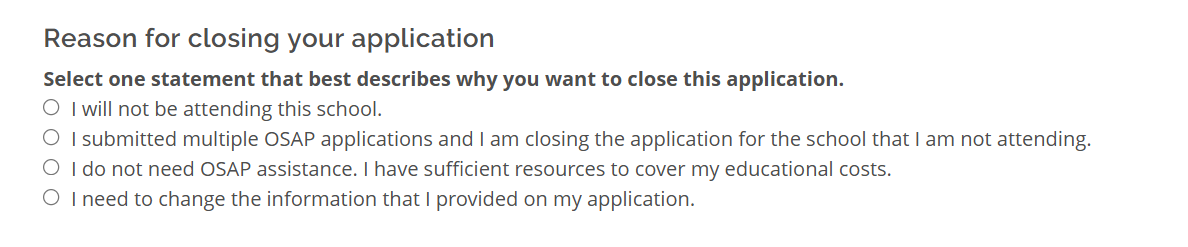There are two approaches to changing the program listed on your OSAP application depending on your funding status:
If your OSAP funding has been released:
- You will need to submit a change request via your OSAP application.
How can I make changes to my OSAP application after I’ve submitted it?
If your OSAP funding has not been released:
- You can close your application. To do this follow the steps below:
- Login to your OSAP account here.
- Once you have logged in, select the option that best corresponds to you. For full-time students, please select "Go to my full-time apps"
- Once you have located the submitted application, please select "close application"
- You will be greeted with reasons to select from. Please select the "I submitted multiple OSAP applications and I am closing the application for the school that I am not attending" option. This will allow the closure to process without having to contact the financial aid office.
Once your application has been closed, you may apply to the new program.
If you are applying to a program that starts in Fall 2025 semester, you will need to wait for the released of the 2025-26 online OSAP application. The application will be released in late Spring. Check ontario.ca/osap in May/June for updates.