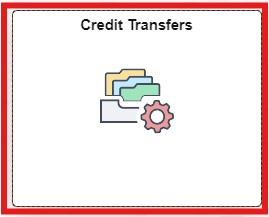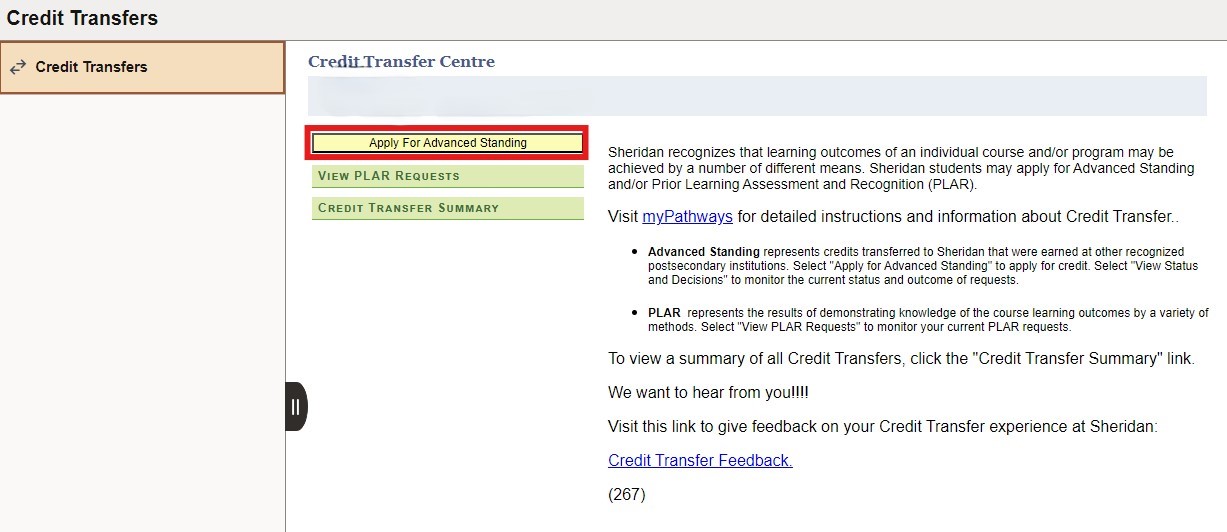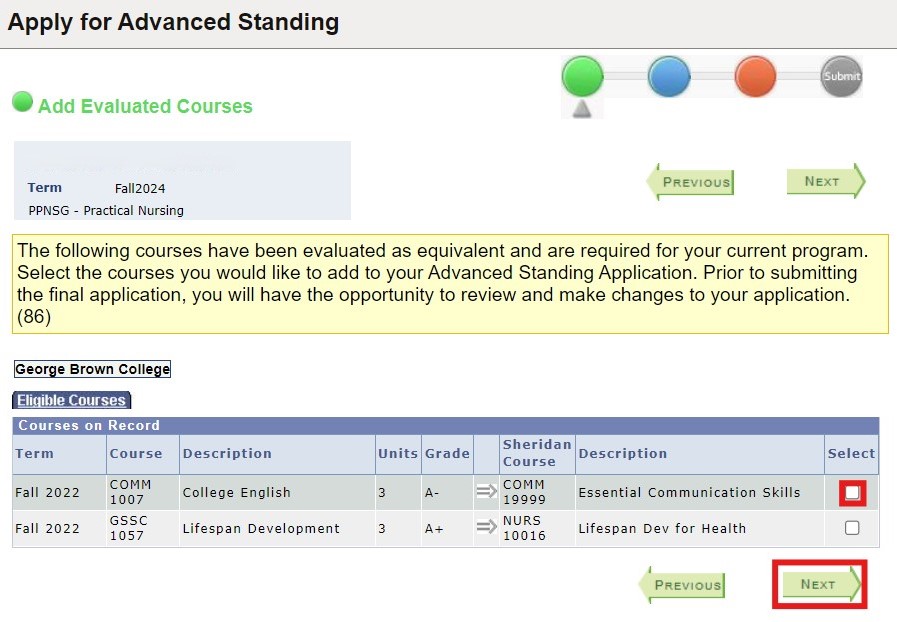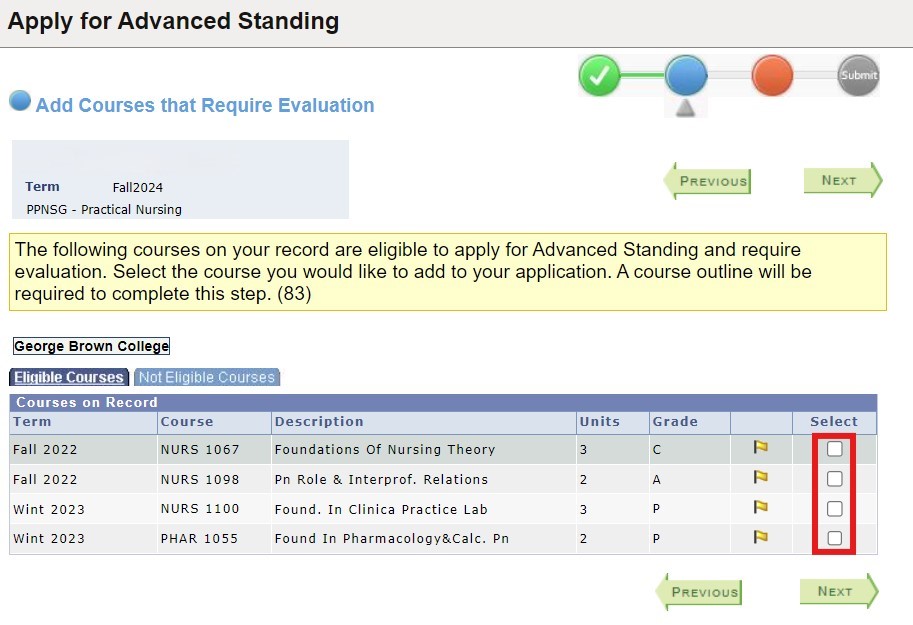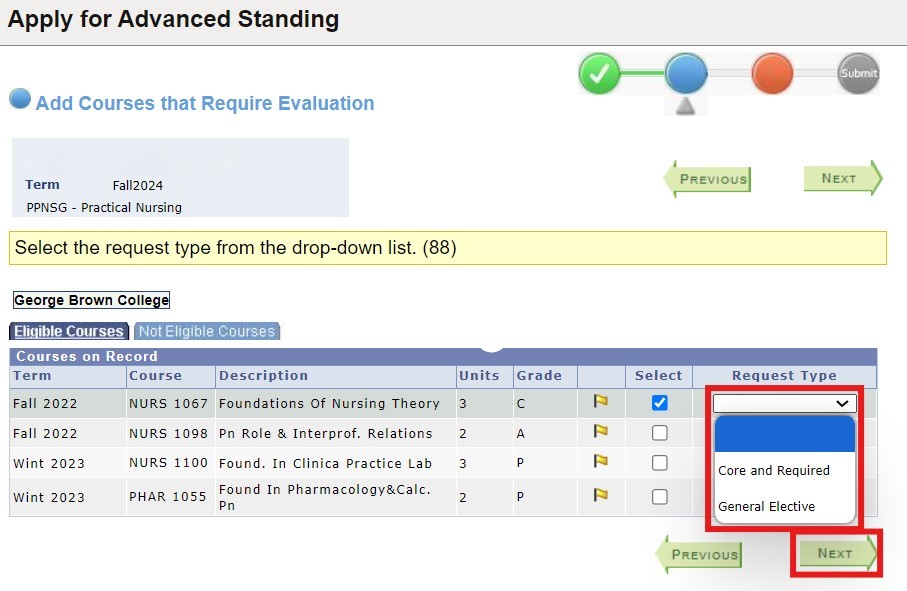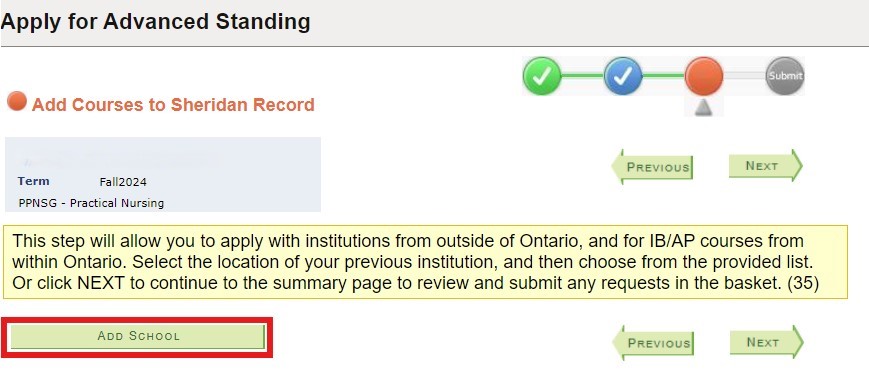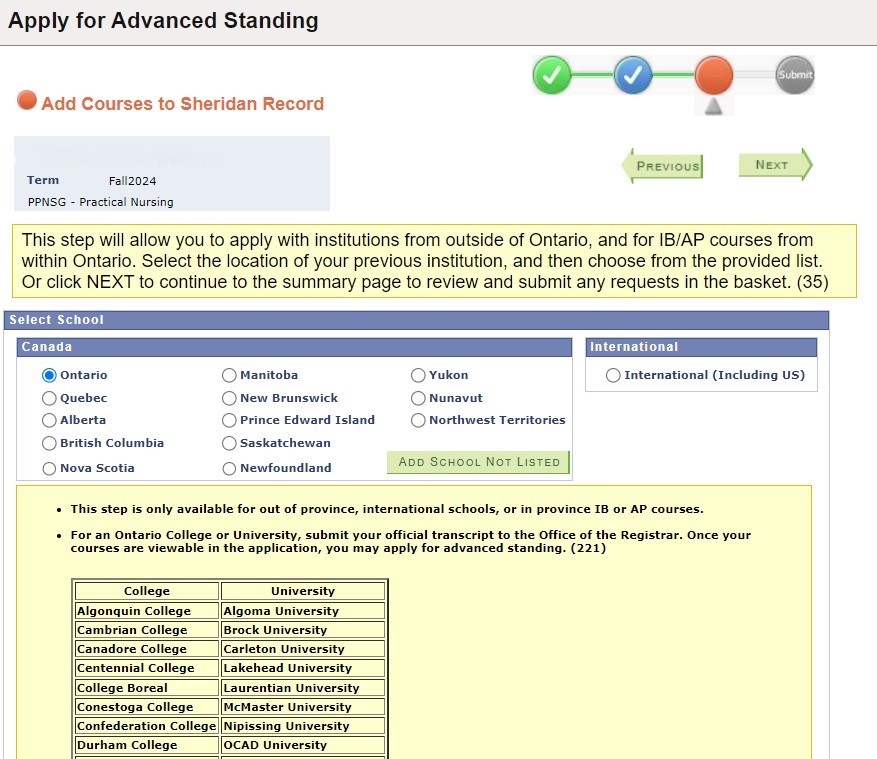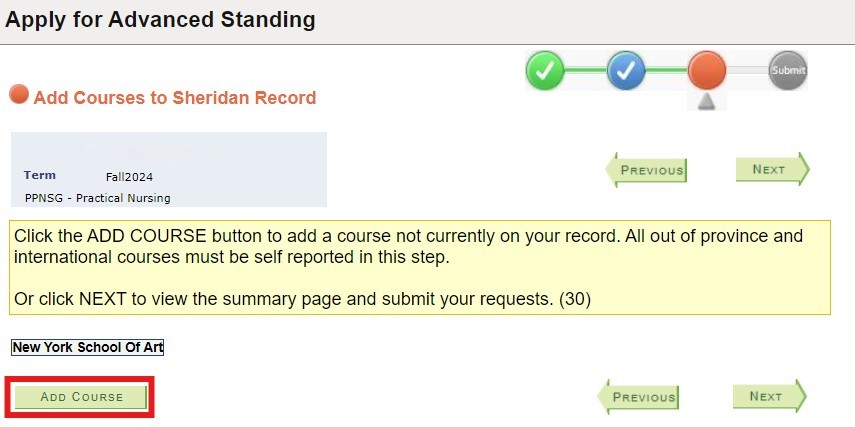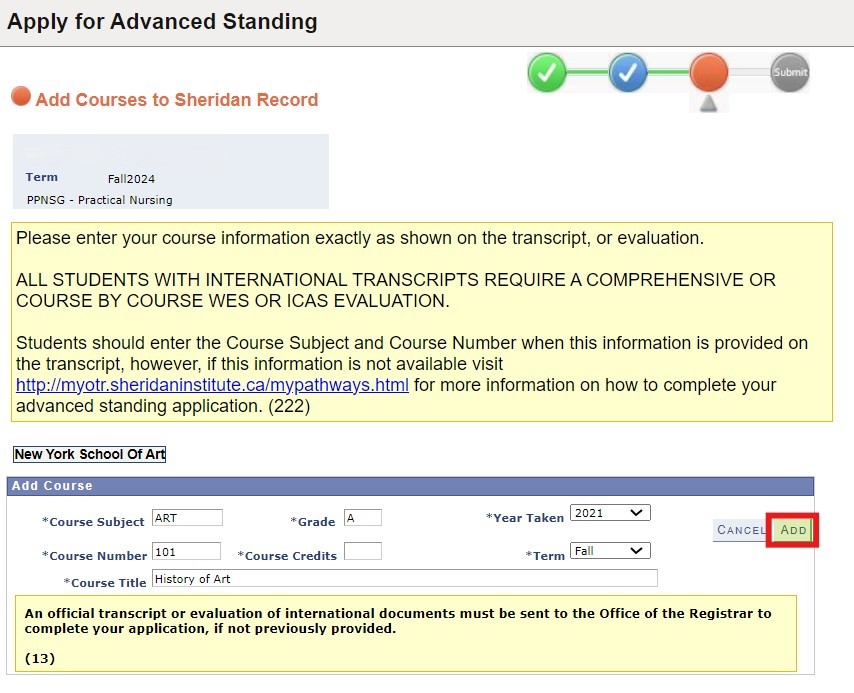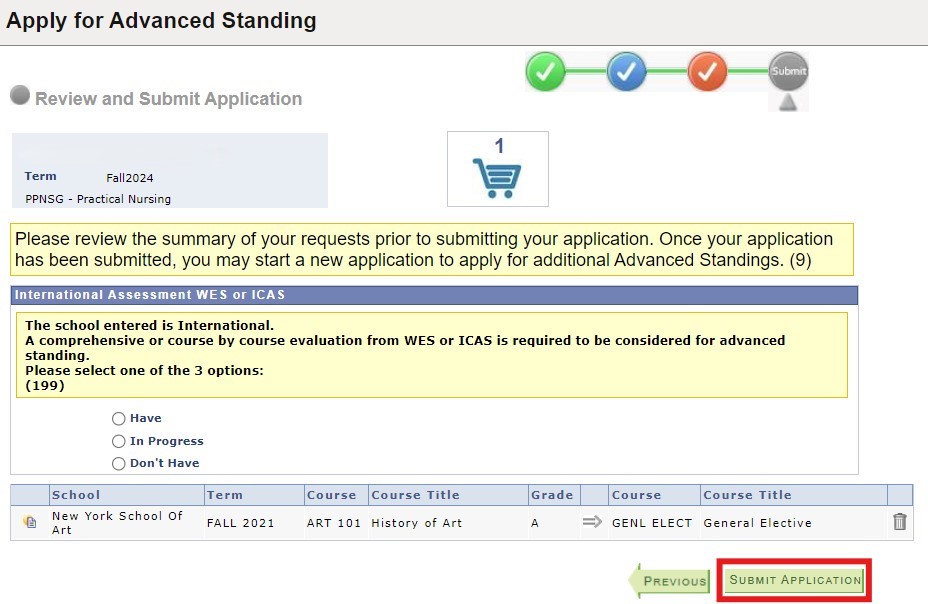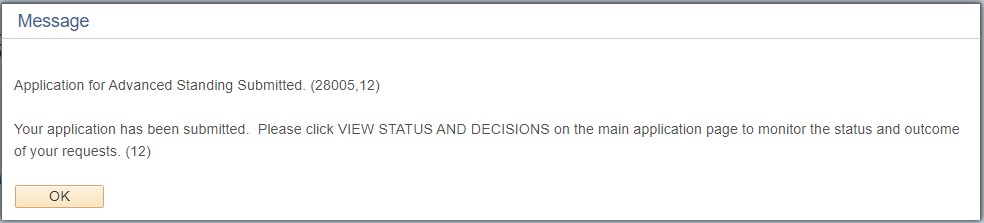Credit Transfer allows Sheridan students to apply previously acquired learning credits or workplace experience towards their current program of study. We have several available credit transfer options.
Advanced Standing
Advanced standing refers to transferring credits earned toward a Sheridan credential at another recognized post-secondary institution.
- Advanced Standing credits are subject to the requirements of Sheridan's Credit Transfer Policy and Graduation Policy. The Sheridan Graduation Policy allows you to transfer up to 75% of the required course load.
- Students registered in post-secondary programs who wish to apply for Advanced Standing must use Sheridan's online service on myStudent Centre. Follow these step-by-step instructions on how to apply.
- Before applying for Advanced Standing students need to determine the following:
- If they are eligible for Advanced Standing
- How Advanced Standing might impact their program of study
- How Advanced Standing may affect their finances
To start the process
- Login to myStudent Centre and click on the Credit Transfers tile in your dashboard.
- Click on the Apply For Advanced Standing button.
- Start your Application
You will see the Advanced Standing application options available to you. These can include:- External courses from Ontario that have already been evaluated
- External courses from within Ontario that need to be evaluated
- External courses from all institutions outside of Ontario, including international institutions
Click the “Start Application” button to proceed
.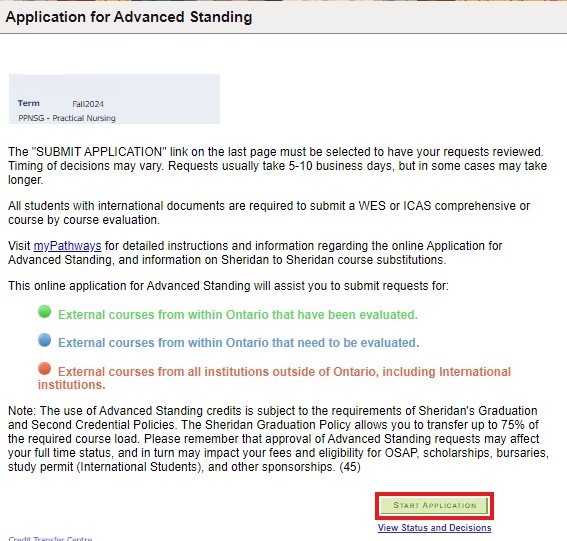
Adding Courses
- If adding a course that has already been evaluated to your Advanced Standing application, simply check the check box under the “Select” column to select the relevant course(s) and click “Next”.
If you are only adding evaluated courses, click the Next button until you reach the end of the application and then Submit.
- To add non-evaluated eligible courses check the check box under the “Select” column to select the course(s). You must provide a course outline, as well as the course code, course name, grade, semester/year taken, official grade on transcript and credit value. Click "Next" to proceed through the steps illustrated below.
- You will need to specify if each course is a Core course or a Gen-Ed/ Breadth elective. Choose the appropriate option under the “Request Type" column. You may only select one course at a time.
- When applying for Advanced Standing for a non-evaluated course you must include a detailed course outline documenting the learning outcomes and the length of the external course. You can do this by either:
- Uploading the course outline as a PDF or .DOC format (preferred)
- Providing the URL address of the official website where this information is posted
- Copying and pasting the course outline
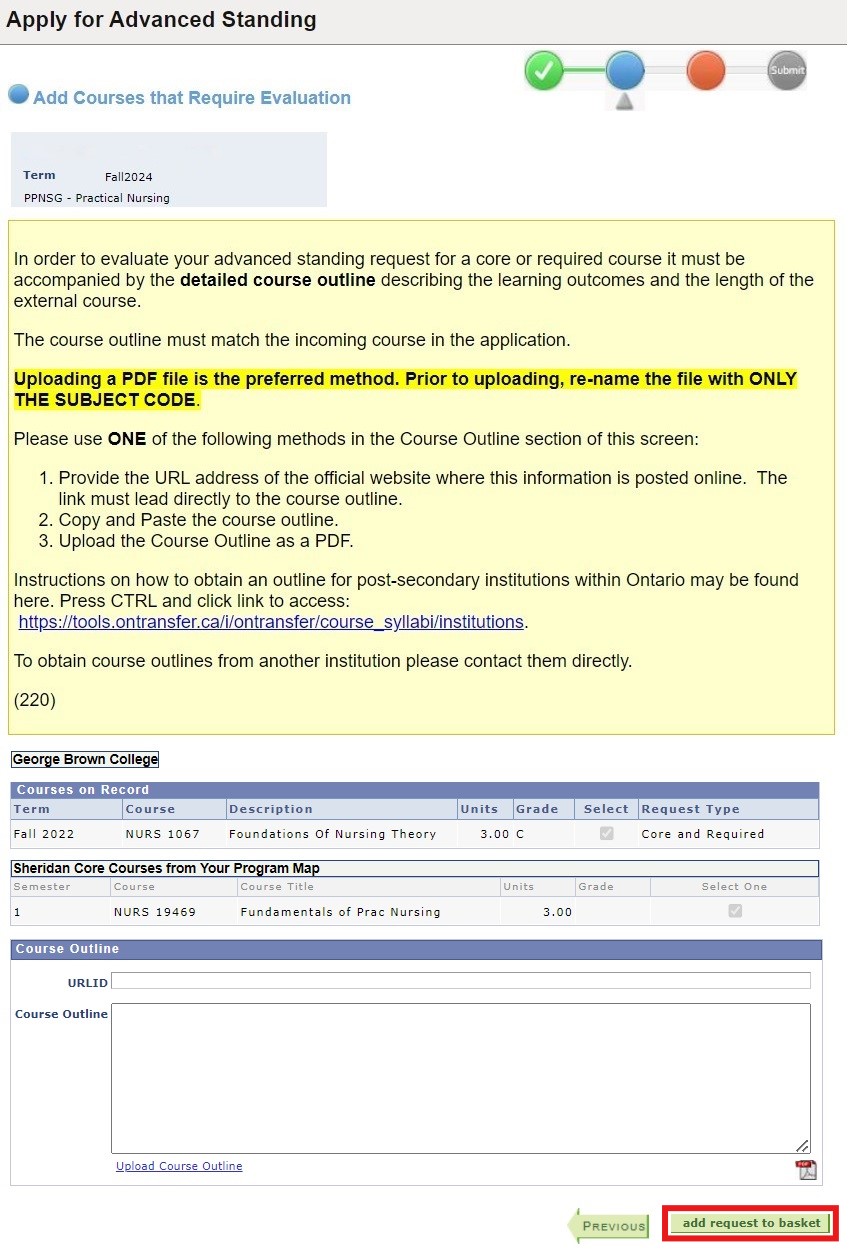
- Click the Add School button to apply for advanced standing using your educational experience from institutions outside of Ontario.
- Select a school from another Canadian province or International location. Once you make your selection, you will be able to choose from the list of schools on screen. If your school is not listed, choose the Add School Not Listed button and enter the details.
- Your chosen school will appear on the next screen. Choose the Add Course button to proceed.
- Enter the course information requested on screen as illustrated below. Please note: that Grade, Year Taken, Course Credits, Term and Course Title are mandatory fields. Your application can only be completed once the Office of the Registrar has received an official transcript or evaluation.
Click Add when done.
- Review your application. You can use the Previous button to step back and make any changes. Use the trash icon to delete any entries you may want to remove. Click Submit Application once you are ready to proceed.
- A pop up panel will confirm that your application for advanced standing has been successfully submitted. Click "OK" to dismiss the pop up.
Prior Learning Assessment and Recognition (PLAR)
Prior Learning Assessment and Recognition (PLAR) a process which uses a variety of tools to help learners reflect on, identify, articulate and demonstrate past learning which has been acquired through work experience, unrecognized training, independent study, volunteer activities, and hobbies and which is not recognized through formal transfer of credit mechanisms.
Sheridan-to-Sheridan credits
- Course equivalency: a course that is considered equal in content as demonstrated through the learning outcomes to another course
- Course substitution: the granting of credits for previously completed Sheridan courses with equivalent content
Block Transfers
Block transfers are used to identify a series of courses which have been used to satisfy a transfer agreement. This designation excludes the courses from the calculation of the GPA
- Diploma to diploma: credits granted based on an agreement of pathway
- Degree completion: credits granted based on an agreement of pathway
- General elective to breadth elective (for 101 degree students only): elective block transfer of credits
For more information, please visit the MyPathways page on myOTR or connect with the team at pathways@sheridancollege.ca.