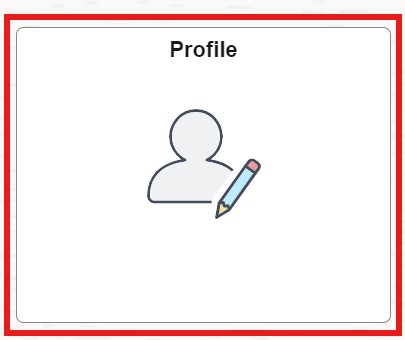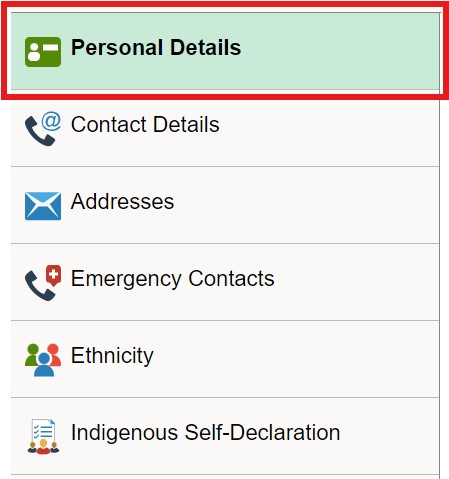You can update your biographic details in your myStudent Centre.
Follow these steps:
- Login to myStudent Centre
- Click on the Profile tile in your dashboard
- In the left-hand sidebar, click Personal Details
- Select the Biographic tab
- Click on the field you wish to change
- Select the appropriate option from the dropdown window and click Save