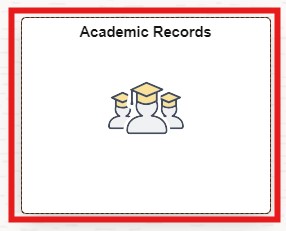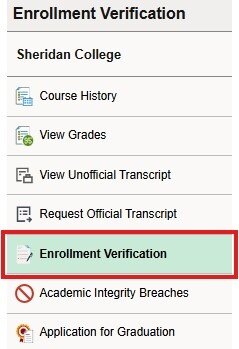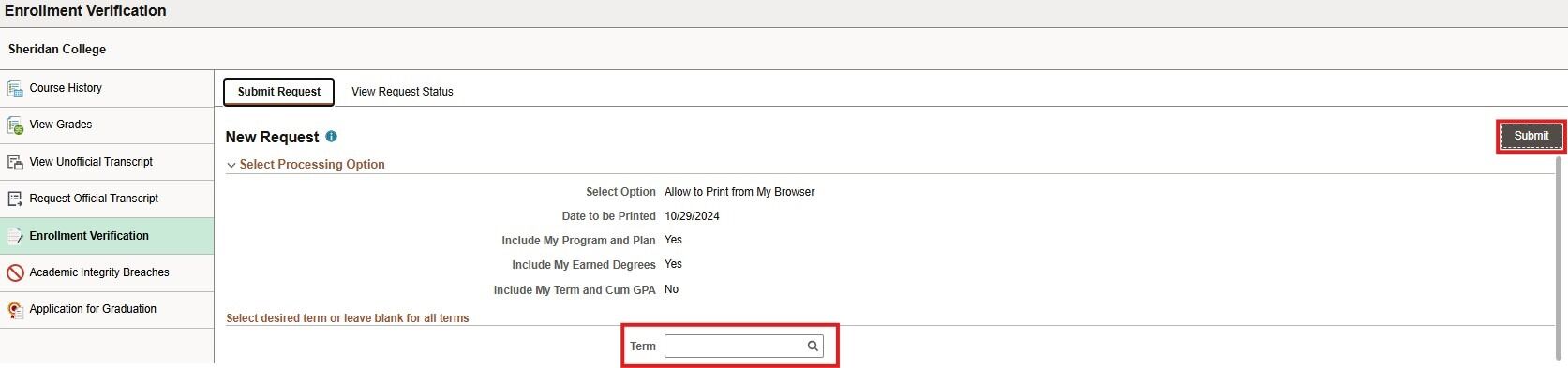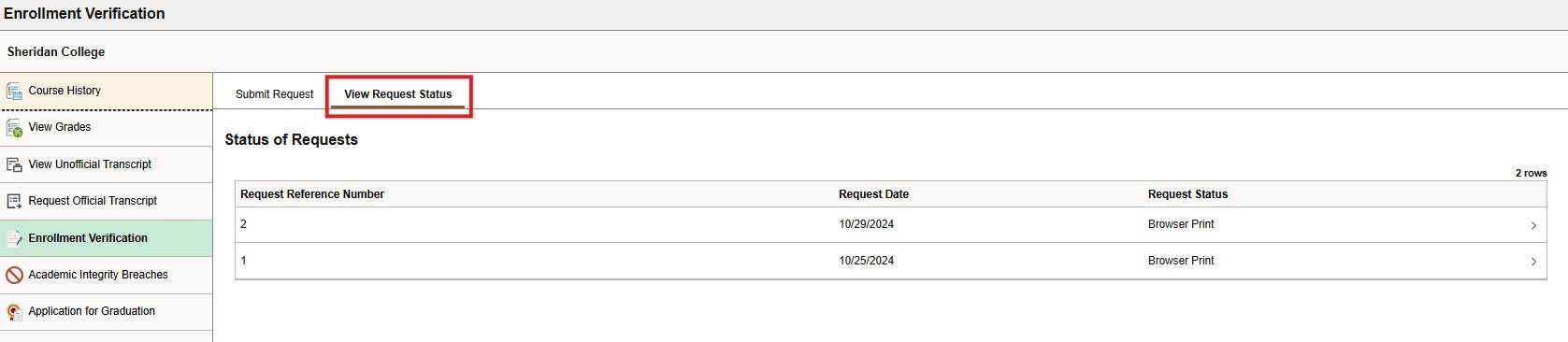If you are a currently enrolled full-time student and are graduating according to plan, you can generate your own letter.
- Log on to myStudentCentre
- Click on the Academic Records tile in your dashboard
- In the left-hand sidebar, click on Enrollment Verification
- Input the term or leave blank and click Submit
- The generated letter will open in a new window. Ensure that pop-ups are enabled
- You can click on the View Request Status tab to the right of Submit Request to see and open previously requested letters
If you are not a full-time student or require a different letter, including a co-op work permit letter, please read the additional instructions on Sheridan Central.