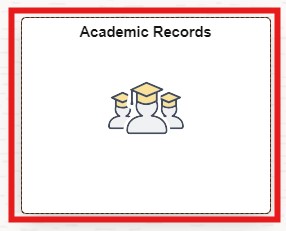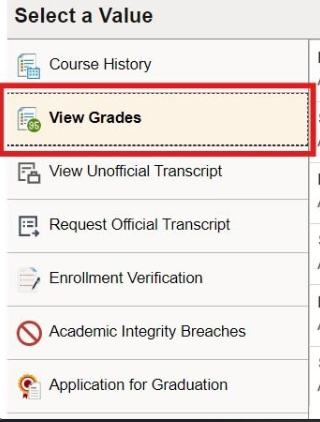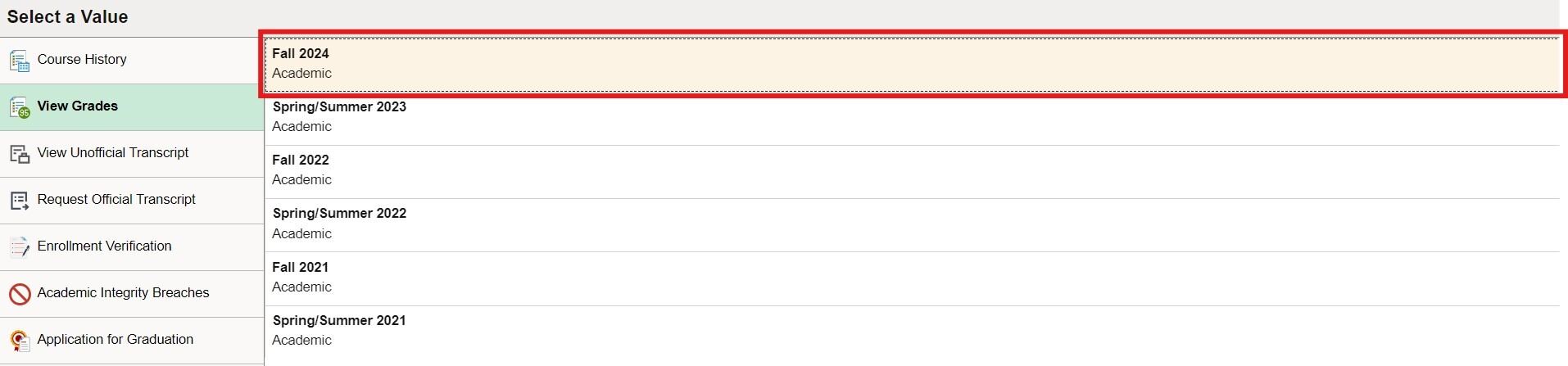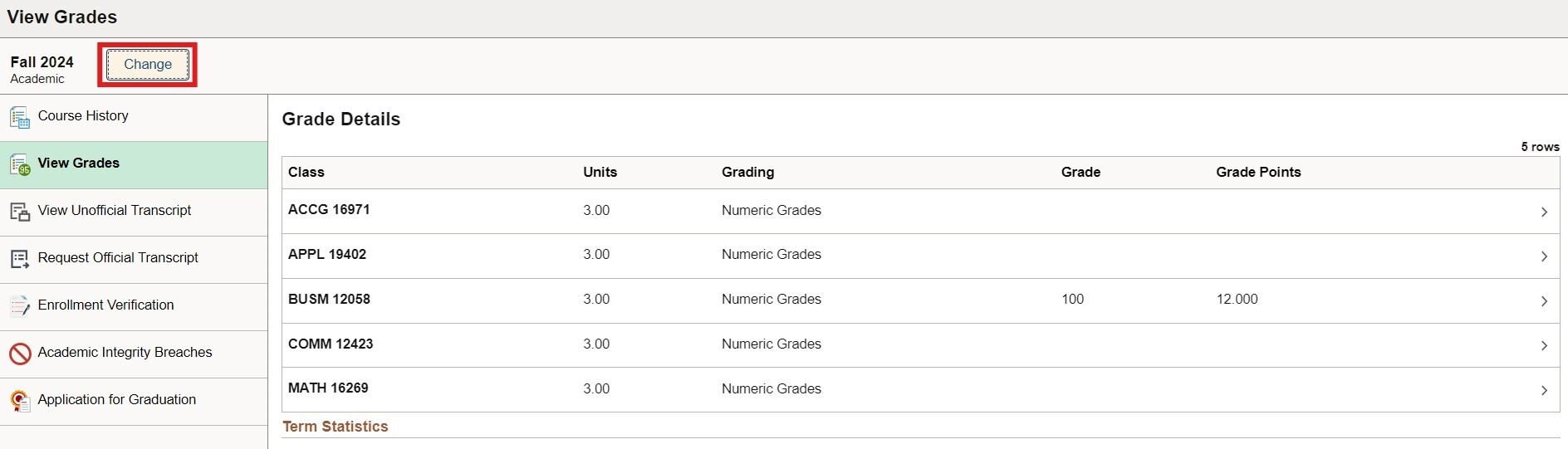- Login to myStudent Centre.
- Click on the Academic Records tile in your dashboard
- In the left-hand sidebar, click View Grades
- Click on the academic term you want to view. Your Academic Standing will be displayed at the bottom of the page.
- To change terms, click the Change button on the top-left corner of the page
How do I check my academic standing?