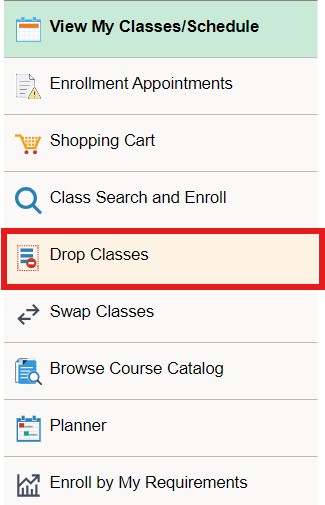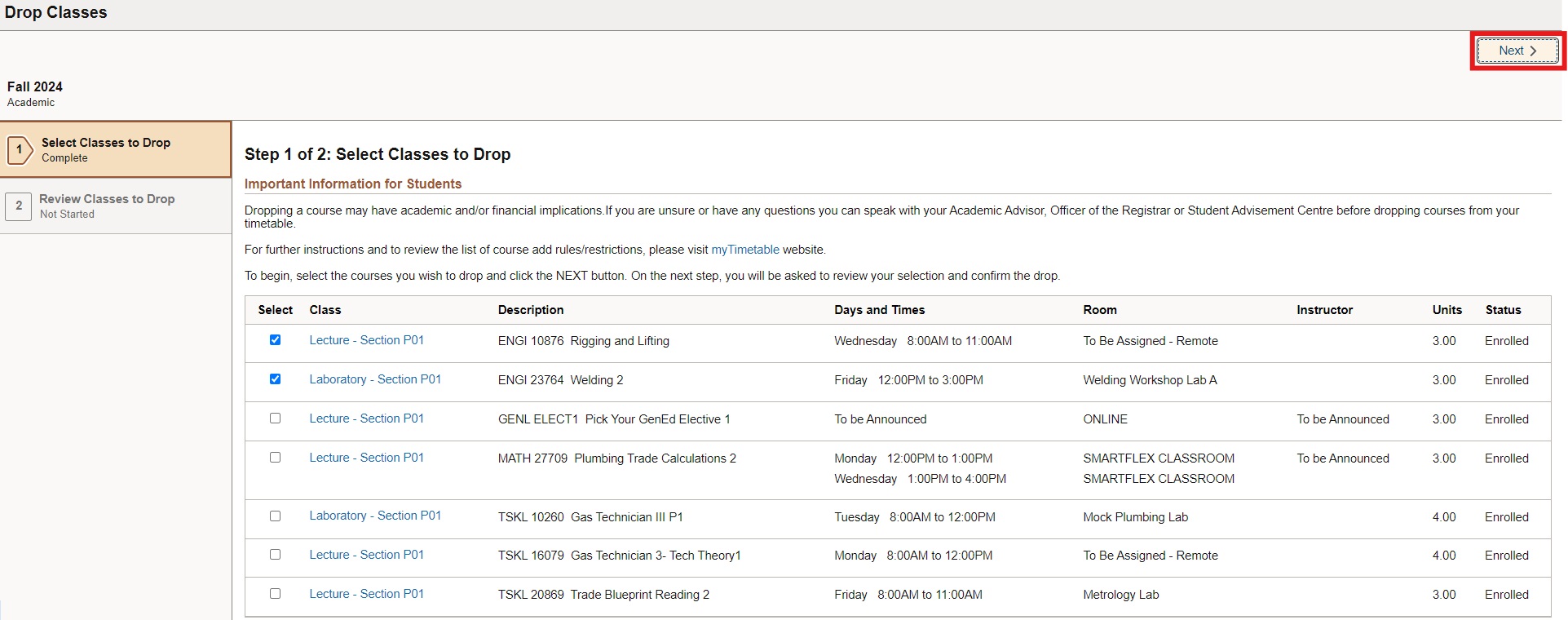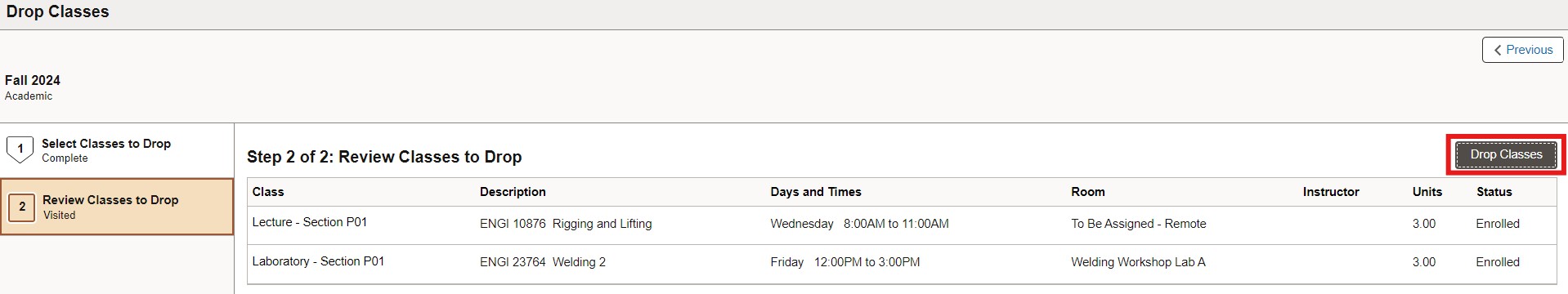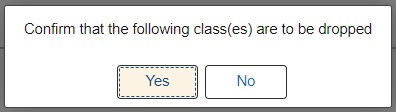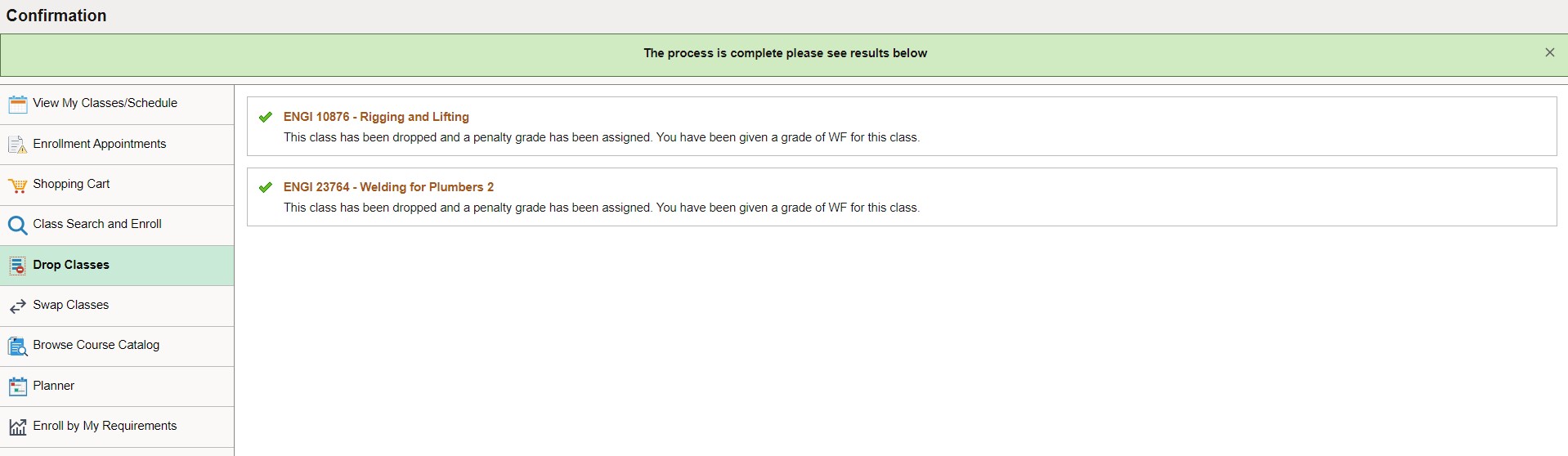Before dropping a course it is recommended that you speak with Student Advisement about how it may impact your future studies.
Swapping courses
- Login to myStudent Centre
- Click on the Manage Classes tile in your dashboard
- In the left-hand sidebar, click on Drop Classes
- Select the class(es) you want to drop and click Next
- Review the selected course(s) to confirm and click Drop Classes to proceed
- Click Yes on the pop-up message to complete the drop
- If the drop was successful, a checkmark will appear next to the course(s) and a banner will appear at the top of the page.