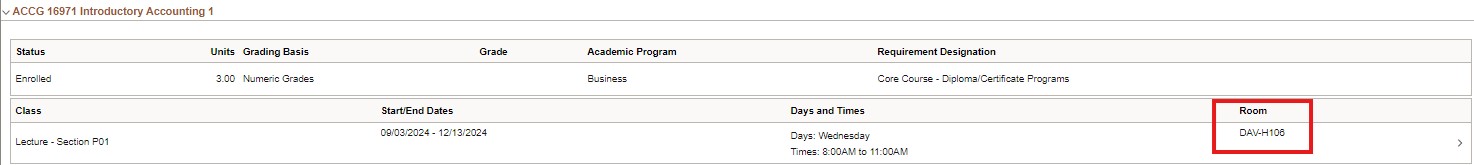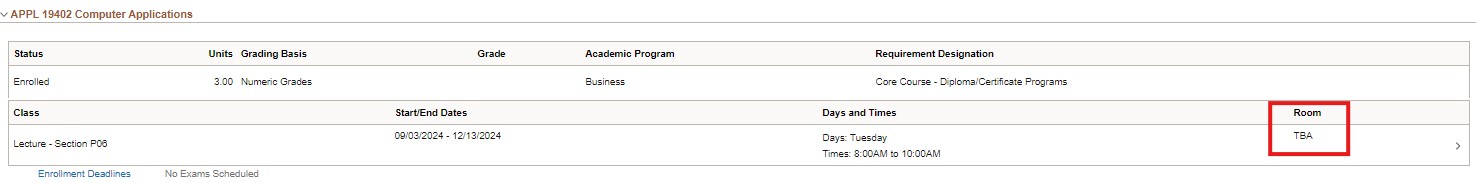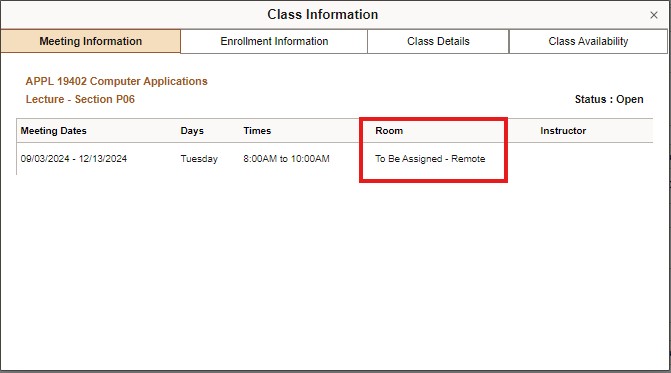- Login to myStudent Centre
- Click on the Manage Classes tile in your dashboard
- If you see a room number in your schedule, it means that you have an in-person class on campus.
- If you see TBA, click on the class to view more details. If you see To Be Assigned – Remote under the Meeting Information tab, you have a virtual (remote) class
For more information, vist myOTR.